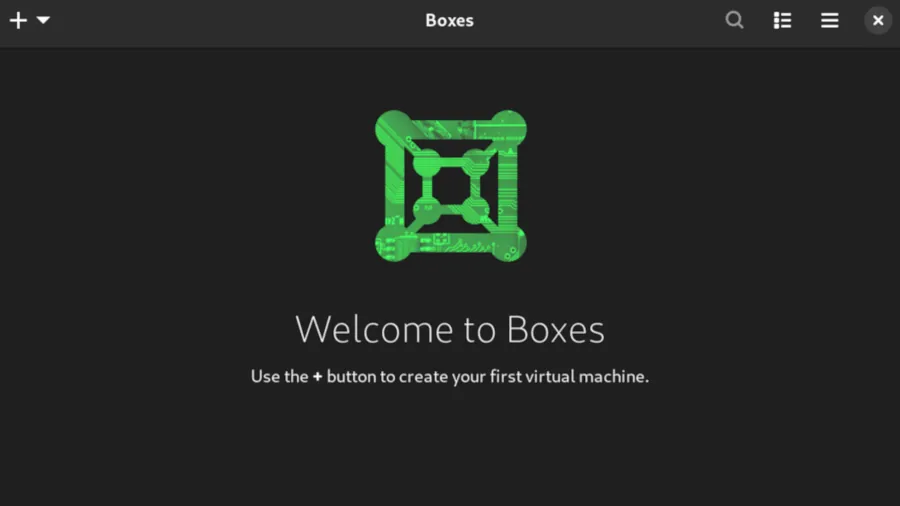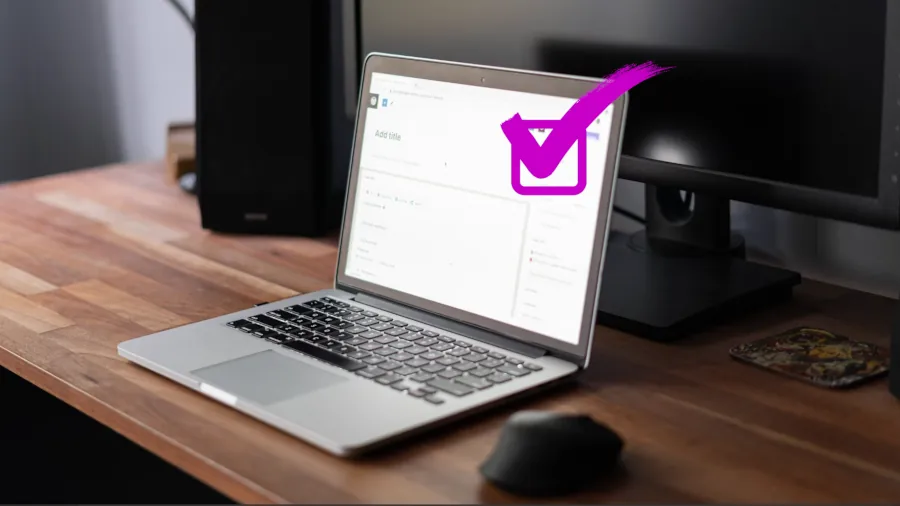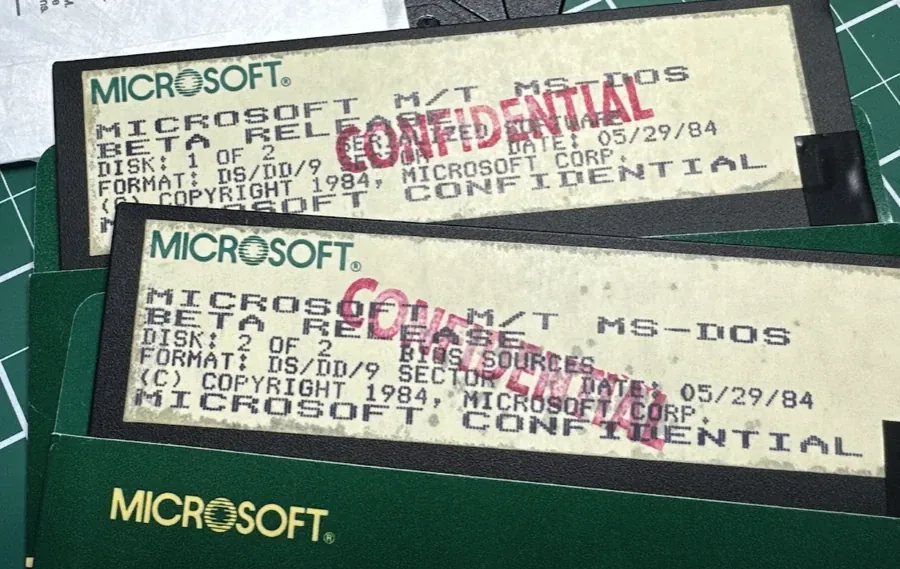
Yeah, my Microsoft computing “career” started back in 1984, with the Beta release of MS-DOS 4. It was notable for its support of FAT16 hard disk partitions greater than 32 MB and the addition of the MS-DOS Shell.
This was before the release of MS-Windows, and thus, MS-DOS 4 was basically a file management system.
Subsequently, I suffered through Windows 1, 2, 3, 95, 98, ME, 2000, XP, and the most criminally underrated operating system of all time – “Vista!”
However, I will say that Windows XP/Pro is probably one of the best Operating Systems ever released; when coupled with the MS Office programs, “Excel” and “Word” there was nothing that compared to the productivity that the MS suite offered.
But times change, and they did for the better, me thinks. Along came the Linux distributions that offered everything that Microsoft did – and more!
I’ve also experienced Windows 7, 8, and 10, (as they were installed on laptops that were purchased; of which their hard drives have been formatted and “Winblows” permanently erased) and boy am I ever glad that Linux distributions are available! as I really don’t know how anyone could be satisfied with today’s MS-Windows versions.
So, if you’re not already a Linux user, get going – start using a Linux distribution and start a new computing life.
You will never look back!