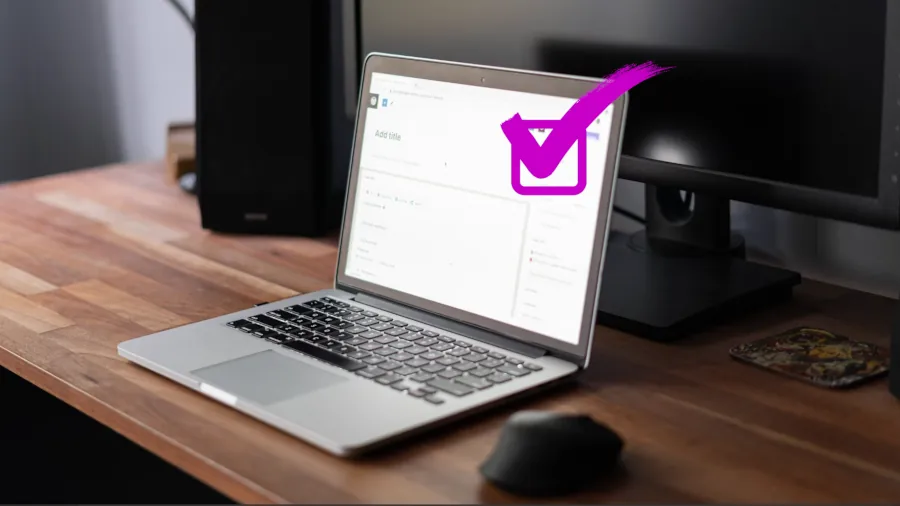
Does anyone still use the WordPress Classic Editor? Well, stats at the plugin repository report +10 million active installations.
So, yes, the Classic Editor is still popular with WordPress users – myself being one of them and have the Classic Editor set as my “default” choice.
It’s simple, it works, and it keeps content seperate from page structure. Evidently, millions of other users have the same thoughts; and thankfully, WordPress contributors and developers have keep the ol’ Editor alive.
Classic Editor is an official plugin maintained by the WordPress team that restores the previous “classic” WordPress editor and the “Edit Post” screen.
https://wordpress.org/plugins/classic-editor/


