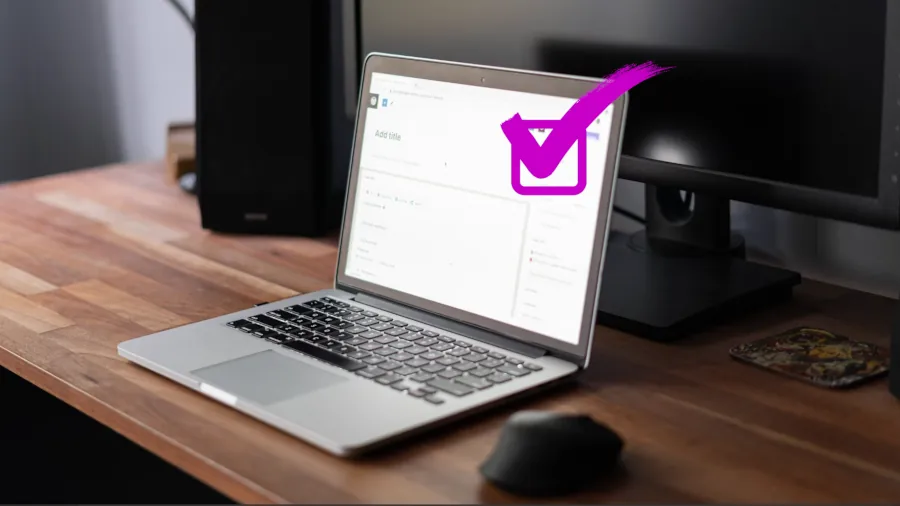Namecheap is an American company that was founded in 2000 as domain name registrar, (hence the name – Namecheap) and has since grown to become one of the largest independent domain registrars in the world, with over over 17 million domains under management.
In 2007, Namecheap began offering shared hosting and by 2012 their product range extended to include Reseller Hosting, Virtual Private Servers, and Dedicated Servers.
My personal experience with a Namecheap shared hosting account has been a excellent; I’ve hosted several WordPress websites on their servers and have not encountered any problems.
A while back, there was a glitch when renewing SSL certificates, but NC has since corrected the problem and they automatically install. Also, if something still goes awry, they have created a proprietary script that will install a certificate.
I believe that Namecheap offers an outstanding service, and their prices are fantastic. Give ’em a try, I bet you’ll like Namecheap too.
https://www.namecheap.com/